Sale/Purchase
- It helps user to config various sales / purchase option like inquiry, challan, order etc.
- Open an existing company following Open Company.
- Click "Utilities" from menu-bar & select Settings > Co. Configuration from drop-down list.
- A multiple tab "Company Configuration" window will open.
- Click on "Sales/Purchase" Tab & following window will appear.
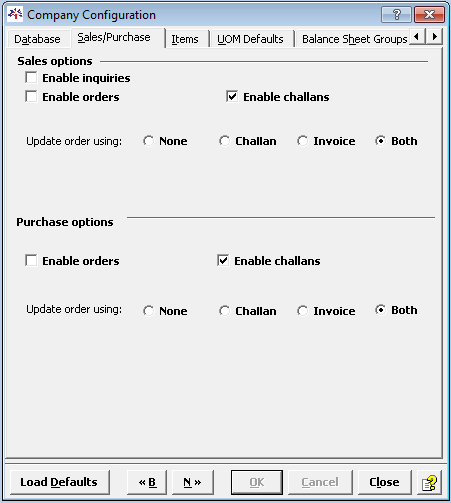
Sales Options |
Enable inquiries |
If you enable this option it will be seen at Transactions > Sales > Enquiry. |
Enable challans |
If you enable this option it will be seen at Transactions > Sales > Challan. |
|
Enable orders |
If you enable this option it will be seen at Transactions > Sales > Order. |
|
Update Order using |
Select how you want to update order. |
|
Purchase Options |
Enable challans |
If you enable this option it will be seen at Transactions > Purchase > Challan. |
Enable orders |
If you enable this option it will be seen at Transactions > Purchase > Order. |
|
Update Order using |
Select how you want to update order. |
- Click OK button after making necessary changes.
Created with the Personal Edition of HelpNDoc: Free Qt Help documentation generator