Items
- User can config the way items are entered in transaction entries.
- Open an existing company following Open Company.
- Click "Utilities" from menu-bar & select Settings > Co. Configuration from drop-down list.
- A multiple tab "Company Configuration" window will open.
- Click on "Items" Tab & following window will appear.
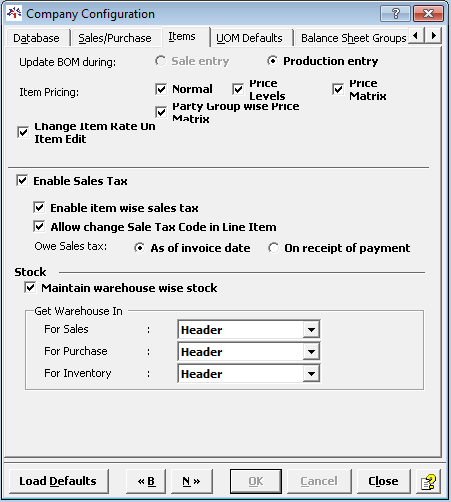
Update BOM during |
Select when you want to update during BOM (Bill Of Material). |
|
Item Pricing |
Normal |
Tick if you want to keep normal pricing which is stored in item. |
Price Levels |
Tick if you wish to set multiple price for same item. You can select upto 20 different price for same product i.e.for manufacturer, dealer, retailer or discounted price. |
|
Price Matrix |
Tick if you wish to apply Party-wise item-wise rate. |
|
Party-wise Group-wise price matrix |
Tick if you wish to apply Party-wise item-wise rate. |
|
Change Item Rate on edit |
Tick if you wish to change. |
|
Enable Sales Tax |
Tick the check-box to apply VAT. |
|
Enable item-wise sales tax: |
Tick the check-box to apply different sales tax item-wise. |
|
Allow change Sale Tax Code in Line Item |
Tick the check-box to change the sale tax code in line item. |
|
Owe Sales tax |
As of invoice date |
Select to apply sales tax as on invoice date. |
On receipt of payment |
Select to apply sales tax as on receipt of payment. |
|
Stock |
Maintain warehouse-wise stock |
Tick the check-box to maintain warehouse-wise stock & select warehouse . |
- Click OK button after making necessary changes.
Created with the Personal Edition of HelpNDoc: Free HTML Help documentation generator