URL Setup
For URL Setup in Rely, first select the desired company.
1. Go to Utilities > Setup > URL Setup and press Enter key.
2. Enter details such as:
User Id - Enter user id here, provided by the bulk SMS sender.
Sender Id - Enter sender id here, provided by the bulk SMS sender.
URL Source - Enter your API/URL provided by the bulk SMS sender.
Password - Enter the password here.
3. In "Is the Setup Ok?", select Yes option and press Enter key.
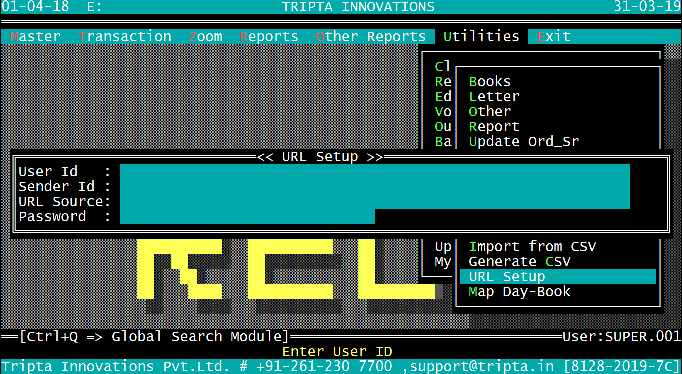
Created with the Personal Edition of HelpNDoc: Full-featured Kindle eBooks generator