Delete Temp File/Folder
For Delete Temp File/Folder in Rely, first select the desired company.
1. Go to Utilities > Setup > Delete Temp File/Folder and press Enter key.
2. Select the temp file/folder you want to delete and press Enter key.
3. In "Do you Confirm?", select Yes option and press Enter key.
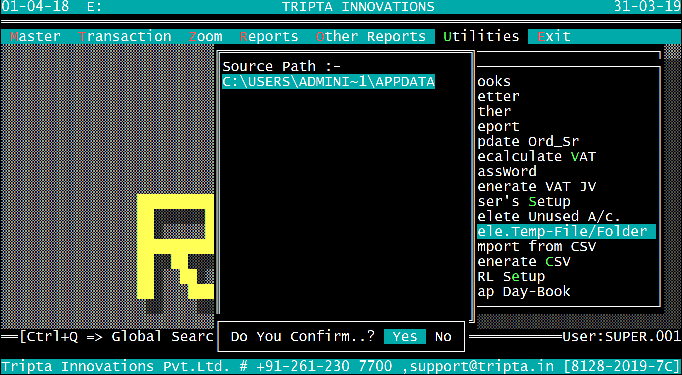
4. In "Proceed To Delete?", select Yes option and press Enter key. Your temp file/folder will get deleted.
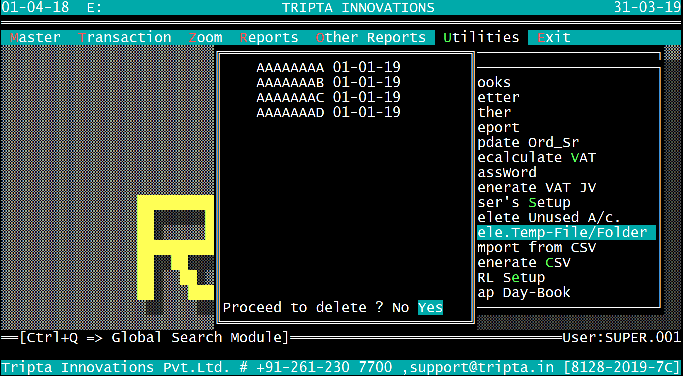
Created with the Personal Edition of HelpNDoc: iPhone web sites made easy