Others
- User can configure various settings like class tracking etc.
- Open an existing company following Open Company.
- Click "Utilities" from menu-bar & select Settings > Co. Configuration from drop-down list.
- A multiple tab "Company Configuration" window will open.
- Click on "Others" Tab & following window will appear.
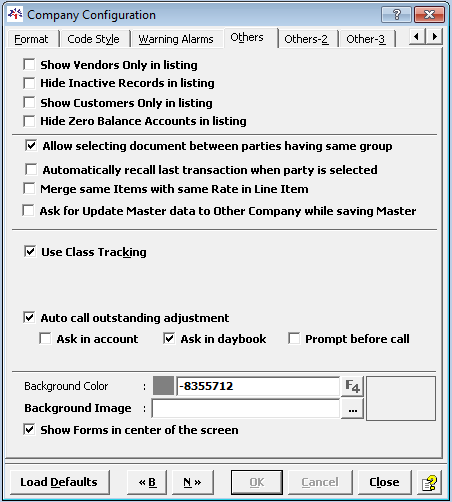
Show Vendors Only In Listing |
Enable it if you wish to see vendors only in listing. |
Hide Inactive Records In Listing |
It will hide the records in listing which are inactive. |
Show Customers Only In Listing |
It will show customers in listing. |
Hide Zero Balance Accounts In Listing |
It hides the account with zero balance from listing. |
Allow selecting document between parties having same group |
It allows to select document if two parties are having same group. |
Automatically recall last transaction when party is selected |
It recalls the last transaction done when the same party is selected. |
Merge same Items with same Rate in Line Item |
It will merge the same items with same rate in line item. |
Ask for update master data to to other company while saving master |
On enabling this option it will ask for update master data in another company while saving master. |
Use Class Tracking |
It will show option for "Classification" under Masters menu. |
Auto call outstanding adjustment |
Select it if you want to see outstanding adjustment. |
Background Color |
Select the color for background. |
Background Image |
Select the image for background. |
Show forms in center of the screen |
It will show forms in center of the screen. |
- Select the criteria as per requirement and click on OK.
Created with the Personal Edition of HelpNDoc: Produce electronic books easily