Others-2
- User can configure various settings for sales, purchase etc.
- Open an existing company following Open Company.
- Click "Utilities" from menu-bar & select Settings > Co. Configuration from drop-down list.
- A multiple tab "Company Configuration" window will open.
- Click on "Others-2" Tab & following window will appear.
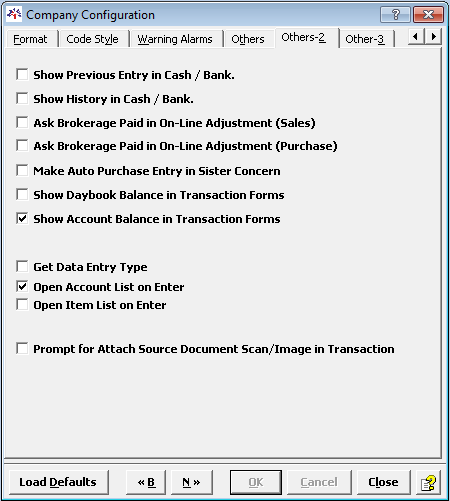
Show Previous entry in Cash/Bank |
To auto-fill previous entry while making new entry in Cash/ Bank. |
Show History in Cash/ Bank |
To view history of previous entries in Cash/ Bank. |
Ask Brokerage paid in On-Line Adjustment(Sales) |
To show brokerage paid during on-line adjustment. |
Ask Brokerage Paid in On-Line Adjustment(Purchase) |
To show brokerage paid during on-line adjustment. |
Make Auto Purchase Entry in Sister Concern |
To update purchase entries in sister concerns automatically. |
Show Day-book Balance in Transaction Forms |
To show balance of day-book in transaction forms. |
Show Account Balance in Transaction Forms |
To show balance of account in transaction forms. |
Get Data Entry Type |
To get data entry type. |
Open Account List on Enter |
If you press enter it will open account list. |
Open Item List on Enter |
If you press enter it will open Item List. |
Prompt for Attach Source Document Scan/Image in Transaction |
Enable it if you want to attach any scanned document or image in transaction. |
- Tick or un-tick the criteria as per requirement and click on OK.
Created with the Personal Edition of HelpNDoc: Create help files for the Qt Help Framework