Change Code In Assembly Item
- Open an existing company following Open Company.
- Click "Utilities" from menu-bar & select Update Bulk Entries > Change Code In Assembly Item and following window will appear.
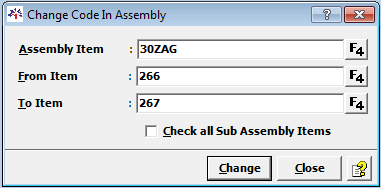
Assembly Item |
Select the assembly item. |
From Item |
Select the item you want to change from. |
To Item |
Select the item you want to change to. |
Check All Sub Assembly Items |
Enable if you want to check sub assembly items. |
- Fill the details and click on "Change", the assembly item codes will be updated.
Created with the Personal Edition of HelpNDoc: Write eBooks for the Kindle