Bill By Bill O/S Check
Here are the steps to use Bill By Bill O/S Check utility. To learn more, you can also watch this RADIX Online tutorial video:
Bill By Bill O/S Check
For Bill By Bill O/S Check in Radix, first select the desired company.
1. Go to Utilities > Integrity Check > Bill By Bill O/S Check.
2. Following window will appear. Click on the option you want to view from here. Once done, click on Close button.
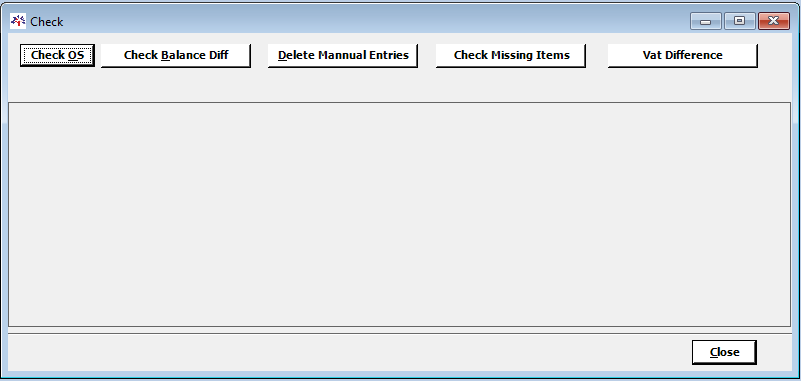
Related Topics:
1. Open Company
Created with the Personal Edition of HelpNDoc: Write eBooks for the Kindle