User's Setup
For User's Setup in Rely, first select the desired company.
1. Go to Utilities > Setup > User's Setup and press Enter key.
2. Enter details such as:
Copy From - Enter the company code from which you want to copy user rights.
Continue? - Select Yes option here and press Enter key.
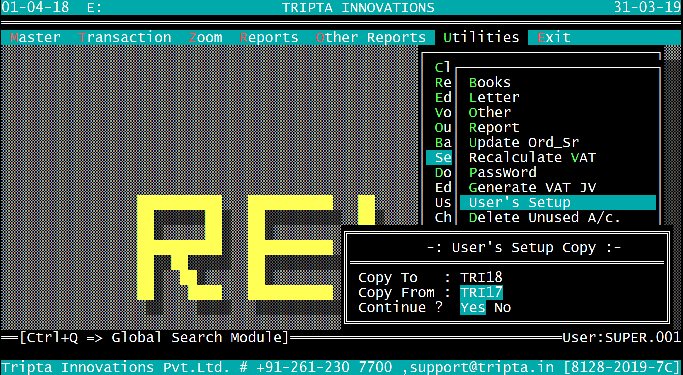
Created with the Personal Edition of HelpNDoc: Free Kindle producer