Trial Balance
- Move cursor to "Zoom" Menu, press Enter Key
- Move cursor to "Trial Balance", press Enter Key.
- A new window will open showing Balance sheet & Trading account together as shown below.
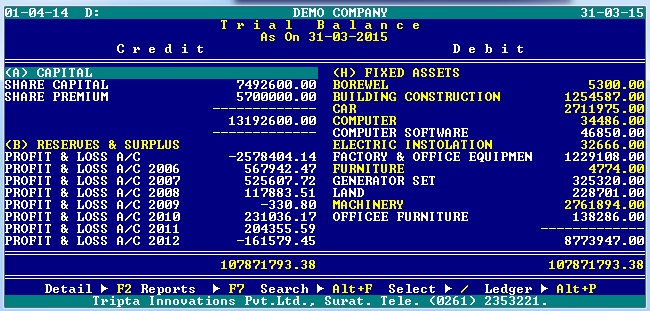
- To View or Edit particular head, move cursor to the head, press Enter Key.
- Month-wise transactions will appear as shown below
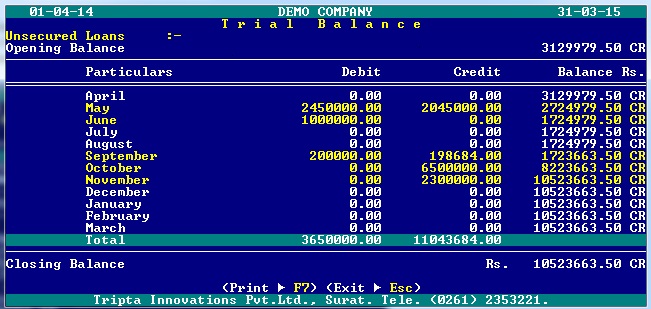
- To View or Edit transactions in a particular month, move cursor to the month, press Enter Key.
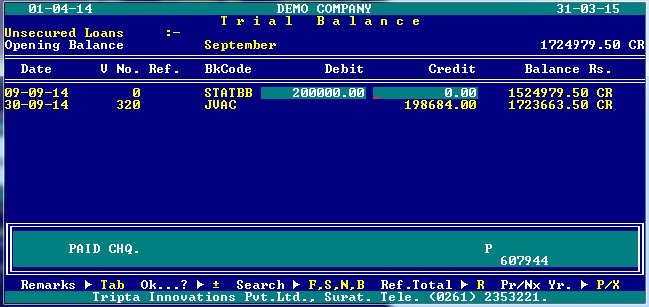
- To edit the transaction, move cursor to the particular transaction, press Enter Key. (If the account is Book in type, inventory will be opened in a new window & if the account is Book type, transaction will be edited directly.)
Created with the Personal Edition of HelpNDoc: Easy CHM and documentation editor