Reconciliation
How to do Reconciliation?
- Go to Other Reports > Reconciliation and press Enter key.
- Entry/ Edit: To make bank entry or edit existing bank entry.
Period |
Enter date between which you wish to view report |
|
Process |
Entry/Edit: To settle the entries |
|
Type |
Receipts Payments Both |
To view receipts only To view payments only To view report for both receipts & payments |
Bal as per bank |
Enter Bank balance for the mentioned period |
|
- Go to a particular entry you wish to edit, press Enter key.
- Move cursor to a particular cell you want to edit, make changes & press Enter key.
- Press "Yes" in the particular window asking "Do you confirm changes?"
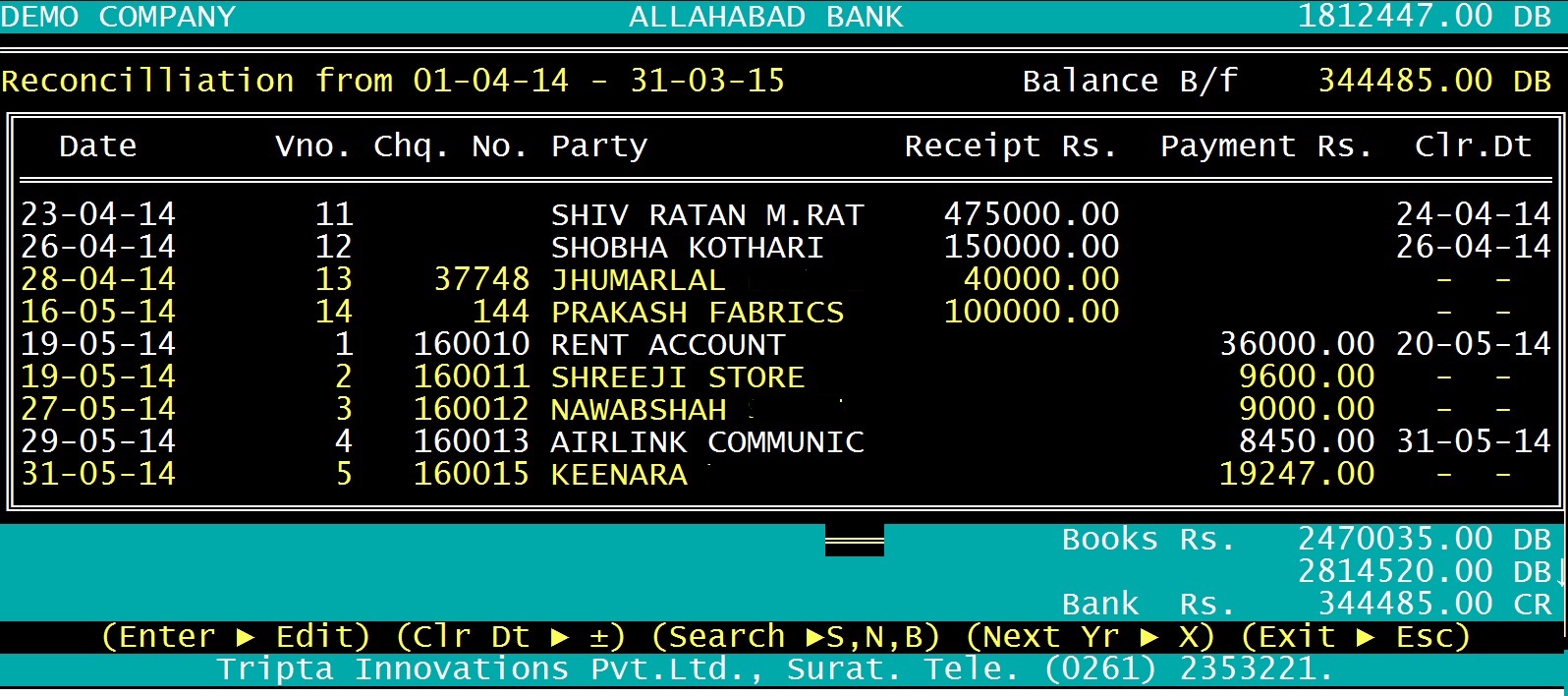
2. Statement: To view reconciliation report.
Period |
Enter date between which you wish to view report |
Process |
Statement: To view statement showing Balance as per Book & Balance as per Bank |
Statement: To view report for pending for clearance Clear: To view report for cleared bank entries |
Reconciliation report will appear.