Expense Comparison
How to view Expense Comparison Report between last & current year?
- Go to Reports > Final Report > Expense Comp and press Enter Key.
- Enter time period to view Report, press Enter Key.
- Select Printing options & press Enter Key to view report.
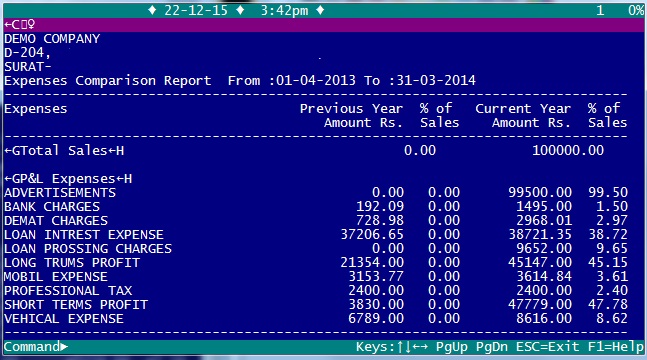
Created with the Personal Edition of HelpNDoc: Create help files for the Qt Help Framework