Item/Quality-wise
For Item/Quality-wise Report in Rely, first select the desired company.
1. Go to Transaction > Inventory > Mill Issue > Report of Process > Item/Qly.wise and press Enter key.
2. Enter details such as:
Qly. Cd - Press Page Down key and select the item/quality code from here.
Date - Select the date here.
3. Report will be displayed according to the selected criteria. To print the Report, press ESC key and select Print option.
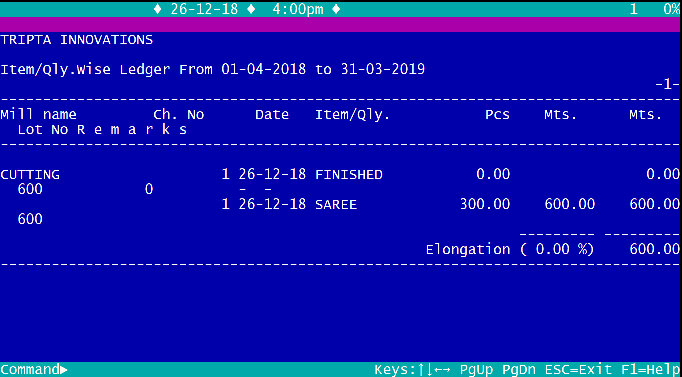
Created with the Personal Edition of HelpNDoc: Easily create EPub books