Delete TMPFiles
- Go to "Main Menu".
- Move cursor to "Utilities", press Enter key.
- Select "Delete Tmp files" from drop down list, press Enter Key.
- Enter "Y" in the field provided against "NTX files & TMP files", press Enter Key.
- Enter "Company Name", press Enter Key, Select drive, press Enter key.
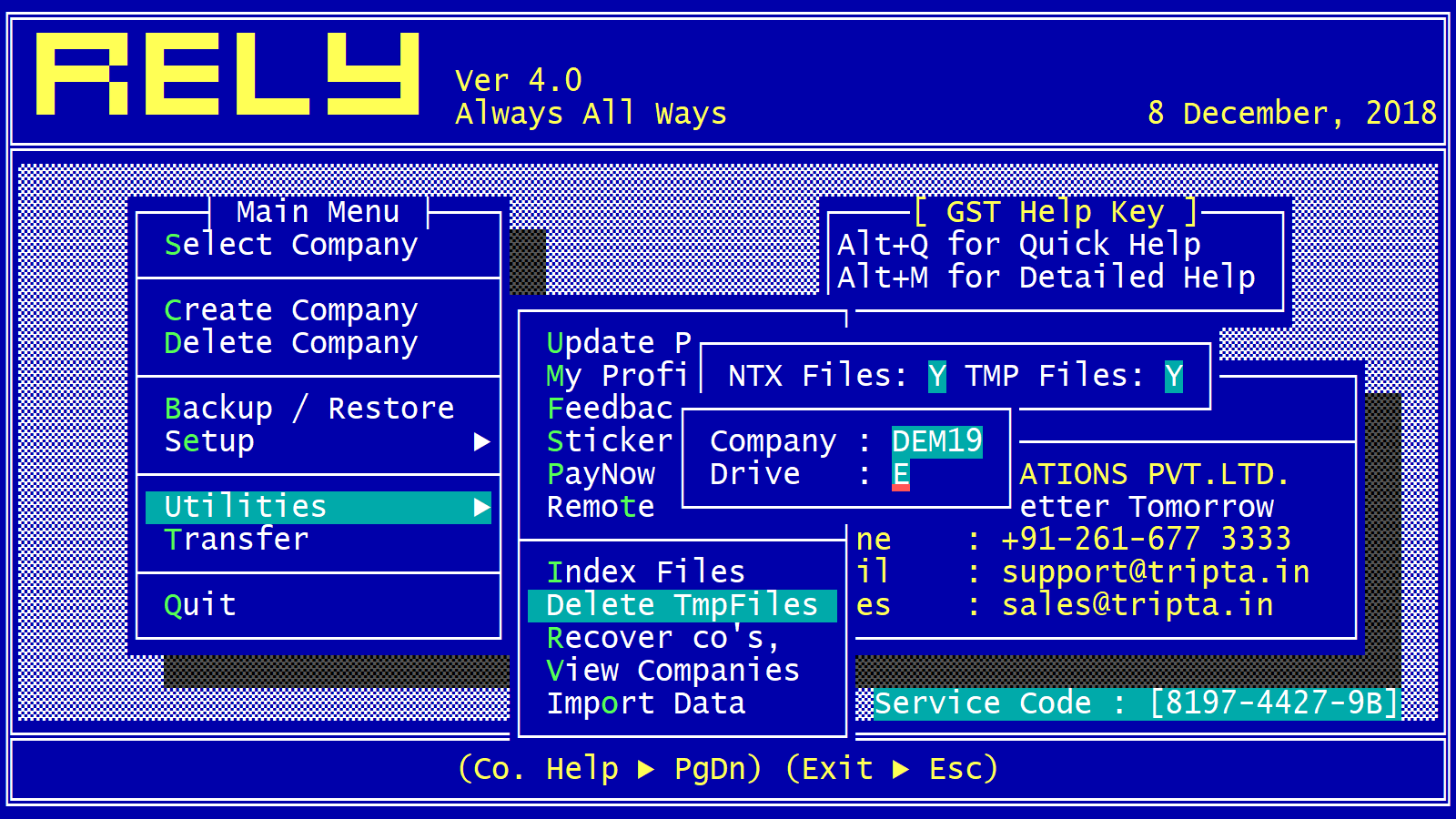
- A new pop up will appear asking for confirmation. Press "Yes".
Created with the Personal Edition of HelpNDoc: Easily create HTML Help documents