Warning Alarms
- It helps the user to enable or disable various alarms like negative cash, low stock warning etc.
- Open an existing company following Open Company.
- Click "Utilities" from menu-bar & select Settings > Co. Configuration from drop-down list.
- A multiple tab "Company Configuration" window will open.
- Click on "Warning Alarms" Tab & following window will appear.
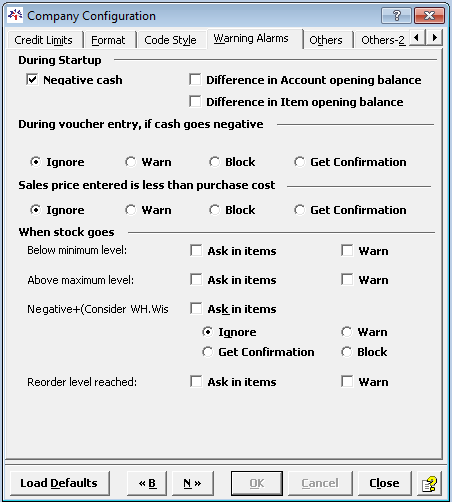
- Set warning alarms for the following messages:
During Startup |
Negative Cash |
Tick the check-box to set warning alarm for negative cash during startup. |
Difference in opening balance |
Tick the check-box to set warning alarm for difference in negative balance during startup. |
|
During Voucher Entry, if Cash go negative |
Select the action to be taken if cash goes negative during voucher entry. |
|
Sales price entered is less than purchase cost |
Select the action to be taken if sales price entered is less than purchase cost. |
|
When Stock goes |
Below minimum level |
Select whether to ask in items or give warning message if stock goes below minimum level. |
Above Maximum Level |
Select whether to ask in items or give warning message if stock goes above maximum level. |
|
Negative |
Select whether to ask in items or give warning message i.e. Ignore, Warn, Get Confirmation or Block, if stock goes negative. |
|
Reorder level Reached |
Select whether to ask in items or give warning message if reorder level is reached for stock. |
|
Created with the Personal Edition of HelpNDoc: Create HTML Help, DOC, PDF and print manuals from 1 single source