UOM Defaults
- It is the default UOM (Unit Of Measurement). The value for the units will be filled by default.
- Open an existing company following Open Company.
- Click "Utilities" from menu-bar & select Settings > Co. Configuration from drop-down list.
- A multiple tab "Company Configuration" window will open.
- Click on "UOM Defaults" Tab & following window will appear.
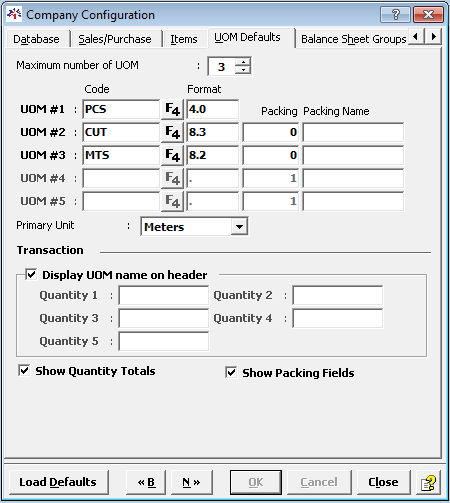
Maximum number of UOM |
Enter maximum no. of UOM, you wish to keep by default while entering new item. |
Code |
Enter "Code" of UOM in the fields provided for UOM under code or click on Ellipse button ("...") to view existing list of UOM code. |
Format |
Enter format of characters under "Format". Eg. Enter 4.0 will keep 4 characters before point & 0 characters after point. |
Packing |
Enter no.of units under packing to transfer from UOM #1 to UOM #2. |
Packing Name |
Mention packing name for items to transfer from UOM #1 to UOM #2. |
Primary Unit |
Click on the down arrow provided against "Primary Unit", to view existing list of UOM & select primary unit. |
Display UOM name on header |
Tick check-box, if you wish to display UOM name on header. |
Show Quantity Totals |
If you wish to see quantity total, than enable it. |
Show Packing fields |
If you wish to see packing fields, than enable it. |
- Click OK button after making necessary changes.
Created with the Personal Edition of HelpNDoc: Free EPub producer