Others-3
- User can configure settings for item and SMS.
- Open an existing company following Open Company.
- Click "Utilities" from menu-bar & select Settings > Co. Configuration from drop-down list.
- A multiple tab "Company Configuration" window will open.
- Click on "Others-3" Tab & following window will appear.
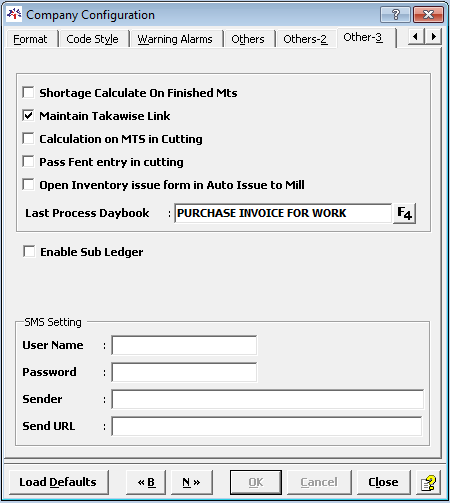
Shortage Calculate On Finished Mts |
Tick it if you want to calculate shortage on finished meters. |
Maintain Takawise Link |
Enable if you want to maintain takawise link. |
Calculation on MTS in Cutting |
Enable if you wish to calculate meters in cutting. |
Pass Fent entry in cutting |
Enable if you wish to pass fent entry. |
Open Inventory issue form in Auto Issue to Mill |
Tick it if you want to open inventory issue form in auto issue to mill. |
Last Process Daybook |
Select the daybook. |
Enable Sub Ledger |
Tick it if you want to enable sub ledger. |
SMS Setting |
User Name |
Write user name. |
Password |
Write the password. |
|
Sender |
Write sender name. |
|
Send URL |
Write the api given by sms provider. |
- Tick or un-tick the criteria as per requirement and click on OK.
Created with the Personal Edition of HelpNDoc: Free Qt Help documentation generator