Generate VAT JV
Note: During purchase and sales transactions, additional VAT is generated based on each bill. This option allows the user to generate VAT journal vouchers (JVs) on a date-wise basis.
- After logging in to the Company Main menu, go to Transaction > Tax > Generate VAT JV.
- Generate VAT JV form will open. Enter the following details as follow:
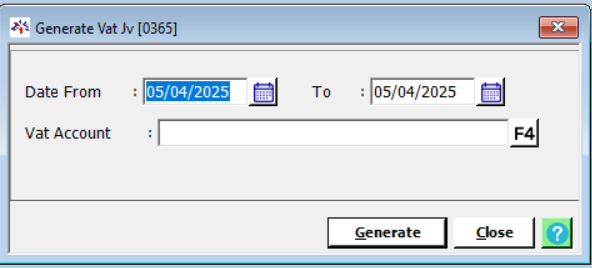
- Select the date range and the VAT account.
- Then, click on the "Generate" button to create the journal voucher (JV) for the selected account.
Created with the Personal Edition of HelpNDoc: Free HTML Help documentation generator