Credit Limits
- User can configure the credit limits of sales and purchase with the help of this option.
- Open an existing company following Open Company.
- Click "Utilities" from menu-bar & select Settings > Co. Configuration from drop-down list.
- A multiple tab "Company Configuration" window will open.
- Click on "Credit Limits" Tab & following window will appear.
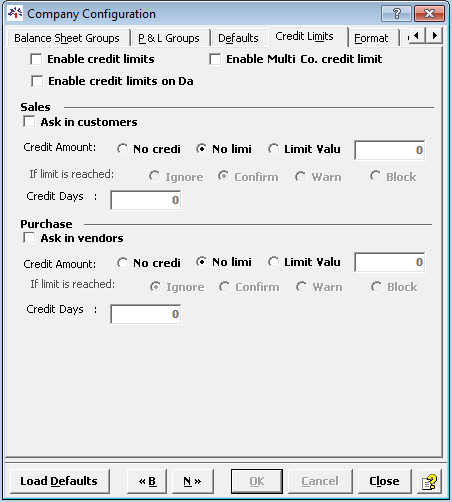
Enable Credit Limits |
Tick the check-box to enable credit limits. |
|
Enable Multi Co.Credit Limit |
Tick the check-box to enable credit limits in multiple companies. |
|
Enable credit limits on days |
Tick the check-box to enable credit limits for specific no.of days. |
|
Sales |
Ask in customers |
Tick the check-box to enable pop-up message for credit limits for customers. |
Credit Amount |
No Credit |
Select if you do not wish to provide any credit. |
No limit |
Select if you do not wish to limit the credit amount. |
|
Limit Value |
Select if you wish to limit credit to a particular amount & mention amount in the field provided. |
|
If limit is reached |
Ignore |
Will not show any message. |
Confirm |
Will show message asking for confirmation. |
|
Warn |
Will show warning message. |
|
Block |
Will block the customer for any further transactions. |
|
Credit Days |
Mention no.of days to give credit during sales. |
|
Purchase |
Ask in vendors |
Tick the check-box to enable pop-up message for credit limits for vendors. |
Credit Amount |
No Credit |
Select if you do not wish to provide any credit. |
No limit |
Select if you do not wish to limit the credit amount. |
|
Limit Value |
Select if you wish to limit credit to a particular amount & mention amount in the field provided. |
|
If limit is reached |
Ignore |
Will not show any message. |
Confirm |
Will show message asking for confirmation. |
|
Warn |
Will show warning message. |
|
Block |
Will block the customer for any further transactions. |
|
Credit Days |
Mention no.of days to give credit during sales. |
|
Created with the Personal Edition of HelpNDoc: Free EPub and documentation generator