Forms
- Here user can define various type of Sales Tax forms. For e.g.: C Form etc.
- Open an existing company following Open Company.
- Click "Settings" from menu-bar & select Settings > Tax Settings > Forms and following screen will appear.
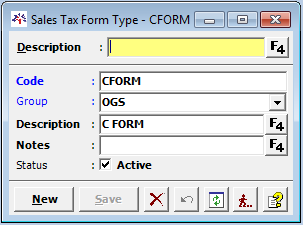
Description |
Select the type of sales tax form. |
Code |
It displays the code. |
Group |
Select the group. |
Description |
It displays the description. |
Notes |
Write the notes. |
Status |
Disable the status if you do not want in picklist. |
3. Press F4 on 'Description' and screen "Sales Tax Form Type" will appear as shown below.
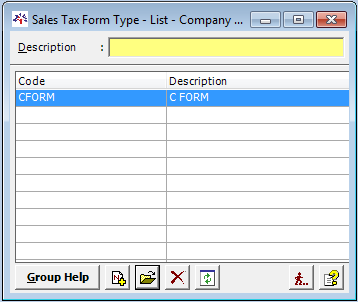
Code |
It displays the code. |
Description |
It displays the description. |
Created with the Personal Edition of HelpNDoc: Easily create HTML Help documents