Defaults
- One can configure various default values of master transactions.
- Open an existing company following Open Company.
- Click "Utilities" from menu-bar & select Settings > Co. Configuration from drop-down list.
- A multiple tab "Company Configuration" window will open.
- Click on "Defaults" tab & following window will appear.
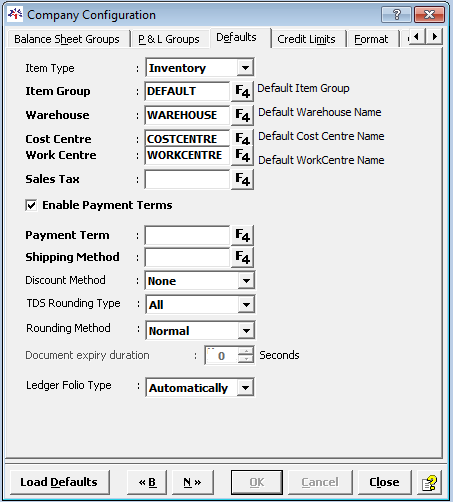
Item Type |
Select the type of item. |
||
Item Group |
Select the group of item. |
||
Warehouse |
Select the name of warehouse. |
||
Cost Centre |
Select the name of cost centre. |
||
Sales Tax |
Select the vat to be applied. |
||
Enable Payment Terms |
Tick the check-box if you wish to Enable Payment Terms. |
||
Payment Term |
Select the payment term. |
||
Shipping Method |
Select the shipping method. |
||
Discount Method |
Select the discount method. |
None |
Does not apply discount. |
Percentage |
Apply discount in percentage.eg. 5% discount. |
||
Value |
Apply discount in amount. eg. discount of Rs.100. |
||
TDS Rounding Type |
Select the type for TDS Rounding. |
Total |
To round off TDS on total amount. |
All |
To round off TDS on all amounts i.e. TDS Limit, TDS Rate, Cess, Hcess, Surcharge. |
||
Rounding Method |
Select the method for rounding. |
Truncate |
To limit the amount by reducing decimal space. eg. 5.156 will show 5.15. |
None |
To keep the actual amount with decimal points. eg. 25.3456 will be 25.3456. |
||
Normal |
If the number after decimal point is >/= 5, it is rounded upto the next whole number & If the number after decimal point is <5, it is rounded upto the previous whole number. eg. 25.345 will be 25 & 25.575 will be 26. |
||
Plus |
To round off the amount to next whole number by truncating the decimal numbers.eg. 25.575 will be 26. |
||
Minus |
To round off the amount to previous whole number by truncating the decimal numbers.eg. 25.575 will be 25. |
||
Document Expiry Duration |
Select the time period for document expiry. |
||
Ledger Folio Type |
Select the type of ledger folio. |
Automatically |
To set the L.F.No. automatically. |
Manually |
To set the L.F.No.manually during each entry. |
||
Created with the Personal Edition of HelpNDoc: Free CHM Help documentation generator