Converter
To Convert Unit of Measurement in Radix,
- After logging in to the Company Main menu, Go to Masters > Others > Unit of Measure (UOM) > Converter
- UOM entry form will open. Enter details such as:
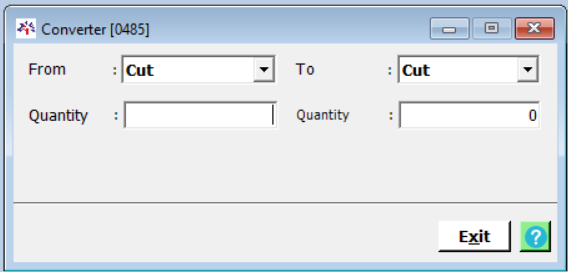
- From: Select the Unit Of Measurement you want to convert.
- To: Select the Unit Of Measurement you want to convert in.
- Quantity: Enter the quality you want.
- Quantity: Enter the conversion factor, if any.
You can enter the fields you want and leave rest of the fields blank and proceed.
- Once all the details have been entered, click on Save button. Your transport will be created.
- New button will be activated. To create another transport, click on New button and start again with the steps mentioned above.
Created with the Personal Edition of HelpNDoc: Easily create EPub books