Balance Sheet Groups
- User can configure the default Balance Sheet General Ledger Group (GLG).
- Open an existing company following Open Company.
- Click "Utilities" from menu-bar & select Settings > Co. Configuration from drop-down list.
- A multiple tab "Company Configuration" window will open.
- Click on "Balance Sheet Groups" tab & following window will appear.
- Set the groups as per default settings.
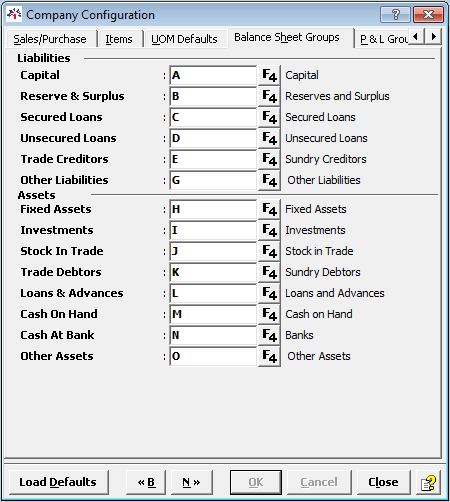
Created with the Personal Edition of HelpNDoc: Easily create PDF Help documents