XLedger Account
How to view cross ledger account ?
To view ledger accounts transactions between two companies.
- Go to Other Reports > Multi Co. Reports > XLedger Account and press Enter key.
Company |
Enter "Company Code", with which the account is to be linked. |
Period |
Enter period between which the report is to be viewed. |
- Enter as many criteria as you want, press Enter Key.
Eg.
- Demo Company (with Account Code MEGHEM) has made payment by cheque to Testing Company (With Account Code GUJAWO)
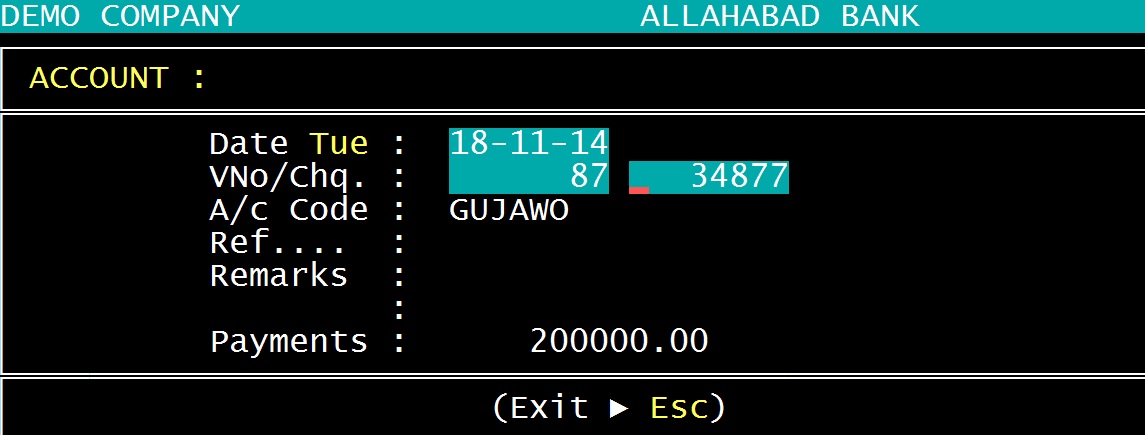
- Testing Company (with Account Code GUJAWO) has received amount by cheque in bank entry from Demo company (with Account Code MEGHEM) .
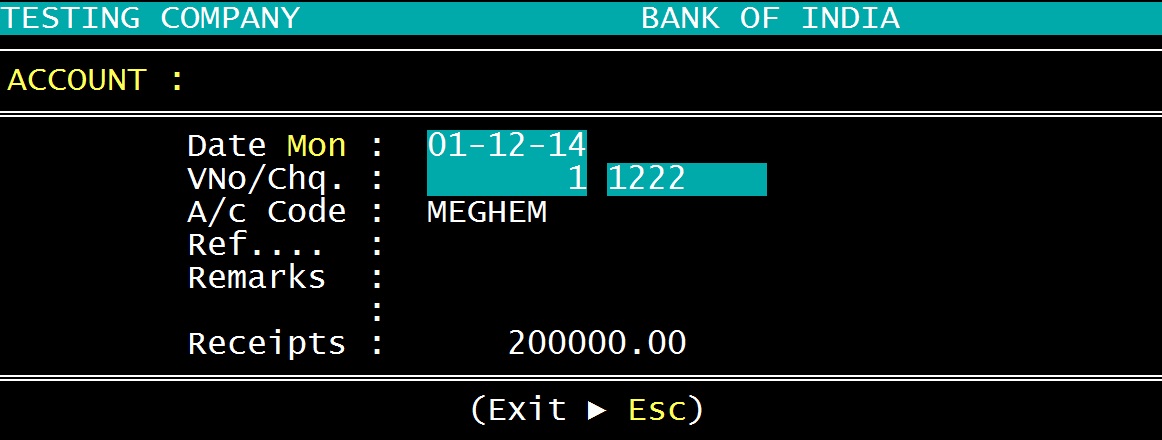
- To view report, Follow the steps 1,2,3 & enter Testing Company Code & Time period & press Enter key. Report will be shown as below:
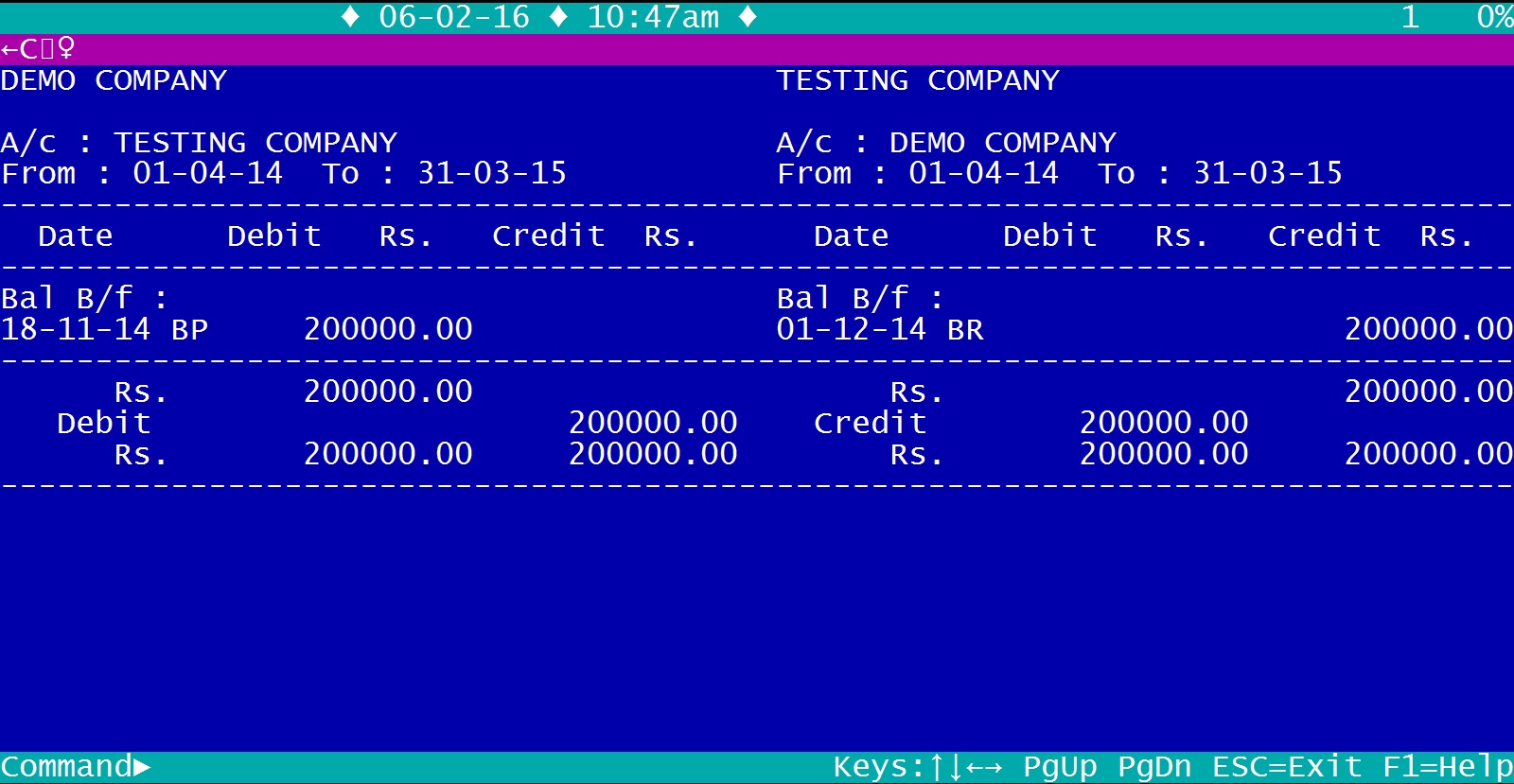
Created with the Personal Edition of HelpNDoc: Free EPub producer