Update Group Help
To Update Group Help in Rely, first select the desired company.
1. Go to Utilities > Update Group Help and press Enter key.
2. Select details from here:
Party - To Update Party Group Help, select this option and press Enter key. All parties/accounts created previously will be seen.
Quality - To Update Item/Quality Group Help, select this option and press Enter key. All items/qualities created previously will be seen.
Other - To Update Other Group Help, select this option and press Enter key. All Screen/Transport/City/Dhara created previously will be seen.
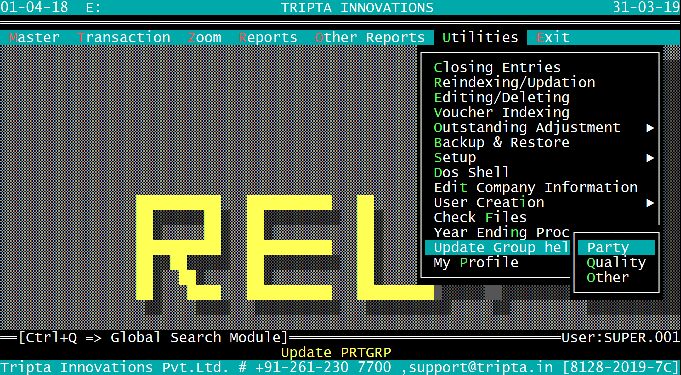
Created with the Personal Edition of HelpNDoc: Free EPub producer