Summary Books
For Summary Books Report in Rely, first select the desired company.
1. Go to Reports > MIS Reports > Summary Books and press Enter key.
2. Enter details such as:
Account or Book - Press ENTER and select the account name or daybook for which you want to view the report.
Period - Select the date here.
Type - Select Full option here, to view detailed report, otherwise select Summary option.
3. Report will be displayed according to the selected criteria. To print the Report, press ESC key and select Print option.
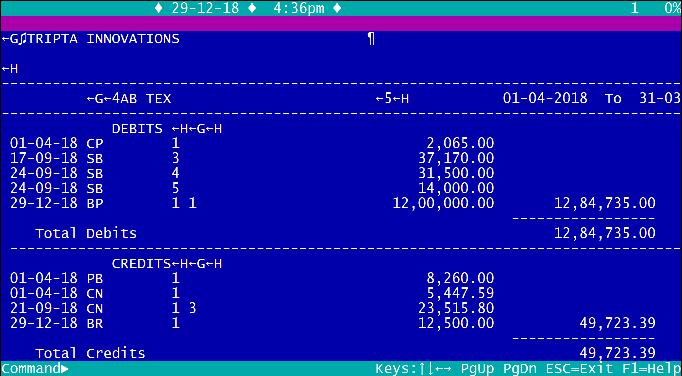
Created with the Personal Edition of HelpNDoc: News and information about help authoring tools and software