Monthly Sales
For Monthly Sales Report in Rely, first select the desired company.
1. Go to Other Reports > Multi Co. Reports > Monthly Sales and press Enter key.
2. Enter details such as:
Period - Select the date here.
Select Companies - Select the company for which you want to view the report from the list displayed.
Daybook - Select the daybook from the list displayed, by pressing Space-Bar key.
3. Report will be displayed according to the selected criteria. To print the Report, press ESC key and select Print option.
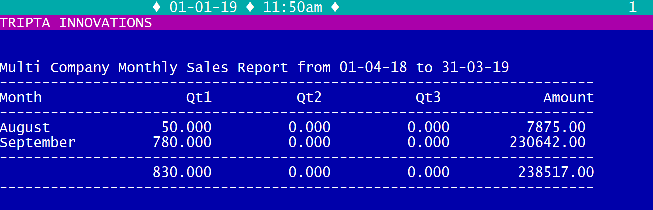
Created with the Personal Edition of HelpNDoc: Full-featured EBook editor