Costing Report
For Costing Report in Rely, first select the desired company.
1. Go to Transaction > Inventory > Mill Issue > Report of Process > Costing Report and press Enter key.
2. Enter details such as:
Period - Select the date here.
Challan From To - Set the Challan number from here.
Type - Select Clear option, if you have received everything from the Mill. Select Pending option, if you want to see entries of pending stock in Mill. Select Both option to see all the entries.
Receipt Date - Select the receipt date from here.
3. Report will be displayed according to the selected criteria. To print the Report, press ESC key and select Print option.
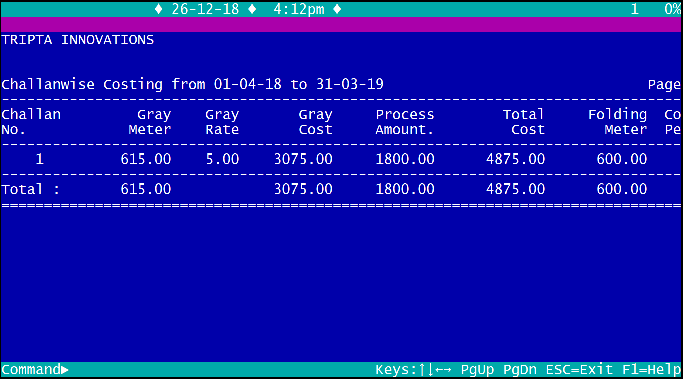
Created with the Personal Edition of HelpNDoc: Easy to use tool to create HTML Help files and Help web sites